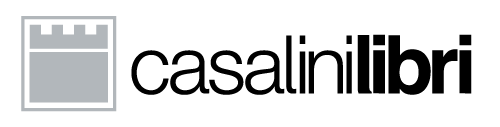The Torrossa Digital Library includes content from a vast - and growing - number of scholarly publishers.
Originally developed to support publishers from Italy and the Vatican City, Spain and Portugal in digital publishing, our digital library has evolved and expanded greatly over the last two decades, still placing great importance in the digital diffusion of original language HSS research in the Romance languages, while also considerably widening its scope. Our collaboration with Erasmus Boekhandel, which began in 2020, has enabled the inclusion of a vast range of scholarly content in English, French and other languages, from across Europe and beyond. Our partners in the digital library are important academic publishers, international publishing groups, university presses, research associations, as well as highly specialised but lesser-known publishers.
An average of 18,000 items are currently added to Torrossa each month, including articles, chapters, e-books, current e-journals and journal archives, many of which cannot be found elsewhere. These are all high quality academic publications; one third of all journals are certified by the Italian National Agency for the Evaluation of the University and Research Systems (ANVUR).
The Torrossa catalogue focuses primarily on the Humanities and Social Sciences, with subjects ranging from Poetry to Architecture, Sociology to Economics, Linguistics to Law, Archaeology to Politics and Music to Psychology. All content proposed is selected by our Approval specialists for its quality and relevance to academic libraries.
The EIO (Editoria Italiana Online) and EEO (Edición Española Online) digital collections include the titles most representative of scholarly publishing in the respective countries.